Admin
******* Administrator *******
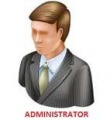 Din: World internet
Inregistrat: acum 14 ani
Postari: 9562
|
|
Windows Server 2008 Enterprise
Hate the slowness, unstableness of Vista? If so, you should consider Windows Server 2008!
Why? It is by far the fastest OS released by Microsoft, and also the most stable. If you don't play games a lot, Windows Server can boost the speed of normal usage by heaps. Even with Vista's Aero Enabled, it will be at least 20% faster!
Windows Server 2008 is the most advanced Windows Server operating system yet, designed to power the next-generation of networks, applications, and Web services. With Windows Server 2008 you can develop, deliver, and manage rich user experiences and applications, provide a highly secure network infrastructure, and increase technological efficiency and value within your organization.
Windows Server 2008 builds on the success and strengths of its Windows Server predecessors while delivering valuable new functionality and powerful improvements to the base operating system. New Web tools, virtualization technologies, security enhancements, and management utilities help save time, reduce costs, and provide a solid foundation for your information technology (IT) infrastructure.
How to start the vista aero effect
You might ask where the aero theme is when you log onto Server 2008, the windows 2000 theme is enabled by default, but windows server 2008 has an option called desktop experience which allows you to have the aero theme and many other features bundled in vista
How to start
1) Start Service Manager
2) Go to features
3) Right click and select add features
4) Find and install desktop experience
5) Wait for install and restart
6) let it configure
7) go to Services
8) find the theme service
9) right click on themes and click services
10) change disabled to automatic
11) start the service
12) Right click on the desktop and click personalize
13) click on theme
14) change the theme to windows vista
Server 2008 Enterprise {Direct from Microsoft} 32 Bit
Server 2008 Enterprise {Direct from Microsoft} 64 Bit
Crack
_______________________________________

|
|
| pus acum 14 ani |
|
