SOFTALL FORUM
|
Lista Forumurilor Pe Tematici
|
SOFTALL FORUM | Inregistrare | Login
POZE SOFTALL FORUM
Nu sunteti logat.
|
Nou pe simpatie:
surender_lady
 | Femeie
25 ani
Arad
cauta Barbat
26 - 47 ani |
|
Admin
******* Administrator *******
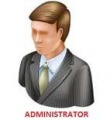 Din: World internet
Inregistrat: acum 16 ani
Postari: 9562
|
|
WALL•E
Race, fly and shoot as you take robots WALL•E and EVE through
a fast-paced adventure. From the desolate wastelands of Earth
to the Axiom space cruiser, throw cubes and avoid obstacles
while you explore worlds filled with non-stop action and adventure,
along with multi-player challenges. Dodge dangerous enemies,
carry out intense missions and navigate your way through a futuristic galaxy!
• Relive some of the movies most thrilling moments
• Use WALL•E's laser to destroy enemies and repair objects
• Play as both WALL•E and EVE
• Play with friends in Multi-player challenges
Cartoon Violence
RECOMMENDED REQUIREMENTS
OS: Windows Vista
Processor: Intel Pentium IV 2 Ghz
RAM: 1 GB
Hard Drive: 2 GB
MINIMUM REQUIREMENTS
OS: Windows XP SP2
Processor: Intel Pentium IV processor running at 1.5Ghz
RAM: 512 MB
Hard Drive: 2 GB
Video Card: DirectX 9.0c compatible 64MB video card with Pixel Shader 1.1 support or equivalent
No Install Required
No Serial Required
No Crack Needed
Special Notes;
You must have directx 9c installed on your CP to play. I have included
DX9Redist package for installation if you don't have directx 9c
To Install Directx 9c Open Directory DX9Redist, Click on DXSetup.exe
1)Extract archive to location of your choice.
2)Select Wall-E.exe click-on) Located in
\Disney-Pixar\Wall-E\Wall-E directory
3)Play
4)You can run the GameSetup.exe to setup you screen resolution and controlls
(same location as Wall-E.exe)
_______________________________________

|
|
| pus acum 15 ani |
|
