SOFTALL FORUM
|
Lista Forumurilor Pe Tematici
|
SOFTALL FORUM | Inregistrare | Login
POZE SOFTALL FORUM
Nu sunteti logat.
|
Nou pe simpatie:
Stefania23
 | Femeie
24 ani
Dolj
cauta Barbat
25 - 46 ani |
|
Admin
******* Administrator *******
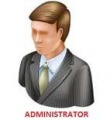 Din: World internet
Inregistrat: acum 16 ani
Postari: 9562
|
|
Star Wars The Force Unleashed II (2010) CLONEDVD PC-Full--ELiTE
October 26, 2010 | Developer & Publisher : LucasArts Entertainment | PC | English, Russian | ISO | 4.75 GB
Genre: Slasher | Third-Person Action
Explore more of the hidden shadows of the Sith with this sequel to the hit game Star Wars: The Force Unleashed. Starkiller, Darth Vader's apprentice, returns with over-the-top Force powers and embarks on a journey to discover his own identity and to reunite with his one true love, Juno Eclipse. In Star Wars: The Force Unleashed II, Starkiller is once again the pawn of Darth Vader -- but instead of training his protegee as a ruthless assassin, the dark lord is attempting to clone his former apprentice in an attempt to create the Ultimate Sith warrior. The chase is on -- Starkiller is in pursuit of Juno and Darth Vader is hunting for Starkiller.
With all-new devastating Force powers and the ability to dual-wield lightsabers, Starkiller cuts a swath through deadly new enemies across exciting worlds from the Star Wars films -- all in his desperate search for answers to his past.
Features:
o Continue the galaxy-altering journey of Starkiller, Darth Vaderís fugitive apprentice, that shapes the key events between Star Wars: Episode III and Episode IV.
o Unleash the Force with more power and precision through improved controls and new powers, such as the deceptive Mind Trick, which turns enemies against their allies.
o Discover the true power of Starkiller with Force Fury, where his attacks and Force powers are exponentially increased.
o Improved targeting system enhances precision use of Force powers and greater interaction with puzzles and the environment.
o Take combat to the next level with the ability to wield dual lightsabers and punish enemies with all-new combo attacks.
o Experience the most life-like interactions with Pixelux Entertainment's Digital Molecular Matter (DMM) coupled with euphoria from Natural Motion Ltd and the powerful Havok Physics system.
o Expanded customization options such as new costumes and power-enhancing lightsaber crystals.
o Fight through all-new challenge levels designed to test and hone your fighting and Force power skills.
o Skillfully manage your combat techniques to defeat a variety of brand-new enemies, which will culminate in epic boss battles.
o Immerse yourself once again in a continuation of the story that was honored with awards from the Writer's Guild of America and the Academy of Interactive Arts and Sciences.
Minimum System requirements:
o Processor: Intel Core 2 Duo 2.4 GHz or AMD Athlon X2 5200+
o Memory: 2 GB RAM
o Video: 256 MB Video Memory with Shader 3.0 support - ATI Radeon HD 2600 / NVIDIA GeForce 8600 GT
o Hard disk space: 10GB + 1GB Swapfile
o Operating system: Windows XP SP3, Windows Vista SP2, or Windows 7
o Sound: 100% DirectX 9.0c compatible Audio Device
o DirectX: DirectX 9.0c (March 2009)
Install note:
o Language when install : Russian
o Language in game when play : English
1.Go to RUN and type REGEDIT and press enter
2.For 32-bit
HKEY_LOCAL_MACHINE\SOFTWARE\Lucas Arts\Star Wars the Force Unleashed 2\Language=ru
For 64-bit
HKEY_LOCAL_MACHINE\SOFTWARE\Wow6432Node\Lucas Arts\Star Wars the Force Unleashed 2\Language=ru
Just change "ru" to "en"
3.Play in English
o Wait for a crack or Play without crack by use "Emulation DTLite YASU"
Tip:Running game without crack by use "Emulation DTLite YASU"
1. Writing the disk image and mount the image through Daemon Tools;
2. Run YASU;
3. Push the button Clooak (physically drive CD DVD - blocked);
4. Run the "game" through Daemon Tools;
5. The system checks the drive for authenticity - was successful;
6. Play.
P.S: Yasu should be located in the folder with Daemon Tools, and do not forget to rename "Dtlite.exe" in "daemon.exe".
_______________________________________

|
|
| pus acum 15 ani |
|
